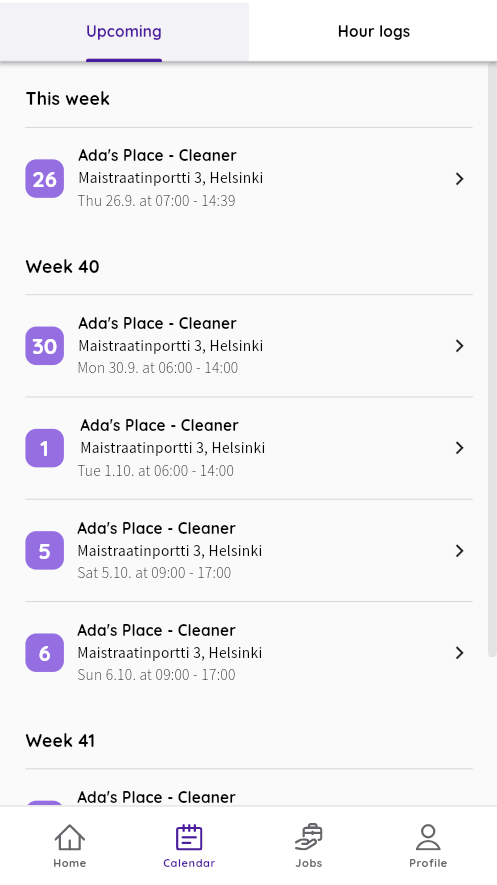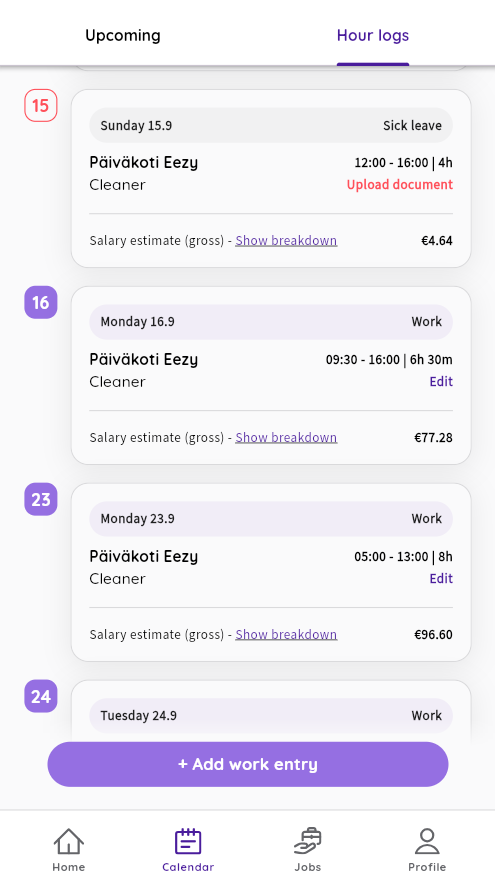Eezy Talents – User Guide
We are soon launching the new Eezy Talents app! The new app offers jobs tailored just for you and sends shift offers as notifications directly to your phone. Accepting work shifts and logging hours is effortless with the Eezy Talents app. You’ll also find all the information related to your work in one place: you can view shift details, your logged hours, and even your payslips. Sounds good, right?
If you’re already an Eezy worker, getting started is easy!
If you’ve previously worked with Eezy or submitted a job application in the last three months, activating the Eezy Talents app will be simple for you. The app will be rolled out gradually to Eezy workers across Finland. When it’s your turn to activate the service, we’ll create a profile for you in the app based on your existing data or application. All you need to do is check that your profile information is correct in the new Eezy Talents app. Follow these steps once we notify you via email that it’s your turn to activate the app:
1. Log in to the app
Your username is the email address where you receive Eezy’s messages or the one you used in your job application. When you log in for the first time, you’ll be prompted to set your password. NOTE: To receive job offers via the app, you must enable push notifications.
2. Check and complete your profile
Your profile in the Eezy Talents app will look like this:
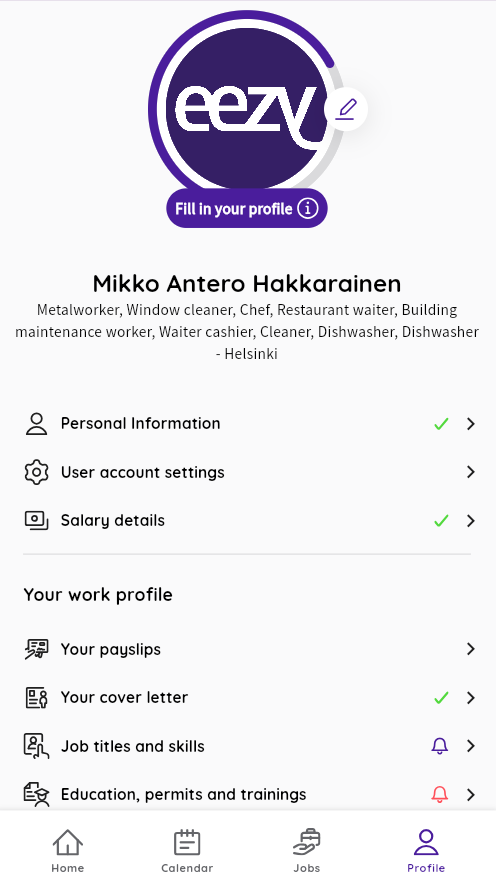
The bell icon indicates a section that requires completion:
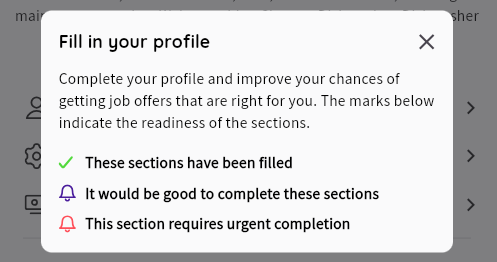
First, ensure that your payment details are correct so that your salary is paid without issues. You don’t need to submit a tax card to us anymore, as we receive it directly from the tax authorities.
Next, write a brief cover letter about yourself. This will be visible to employers and can serve as a competitive edge in your job search. Try to summarize why you’re the best choice!
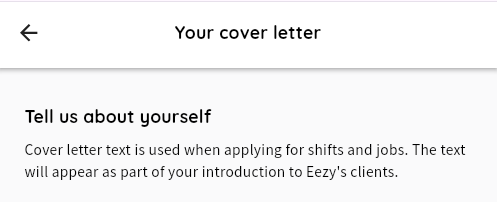
If you see red markers in the app, it means that essential information is missing – like in this example where the Emergency first aid document is required:
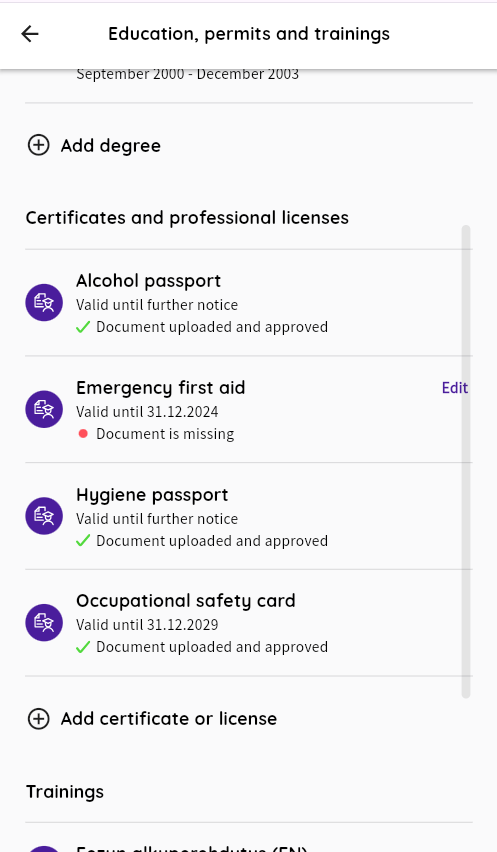
You can easily add it by taking a picture of the document:
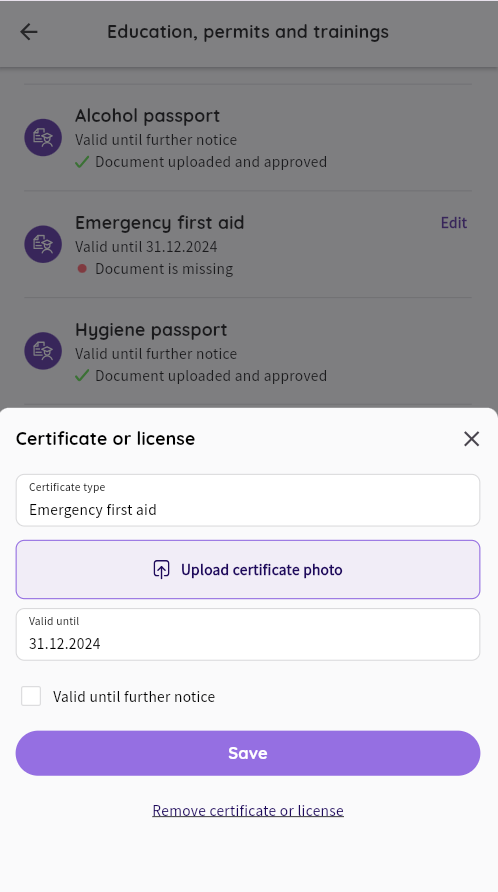
It’s also worth going through the “Job Titles and Skills” section carefully. The default titles displayed are based on the jobs you’ve previously done with Eezy or the positions you’ve applied for. You can add other titles as well, either based on your work history or the kind of work you’d like to do with Eezy.
Please note that removing job titles may lead to you getting different or fewer work offers.
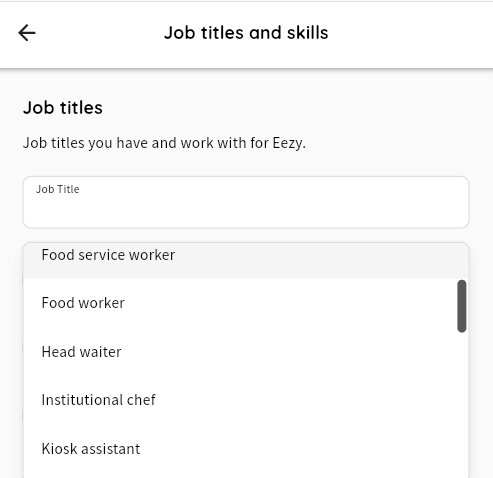
Under the selected job titles, you can add the relevant skills:
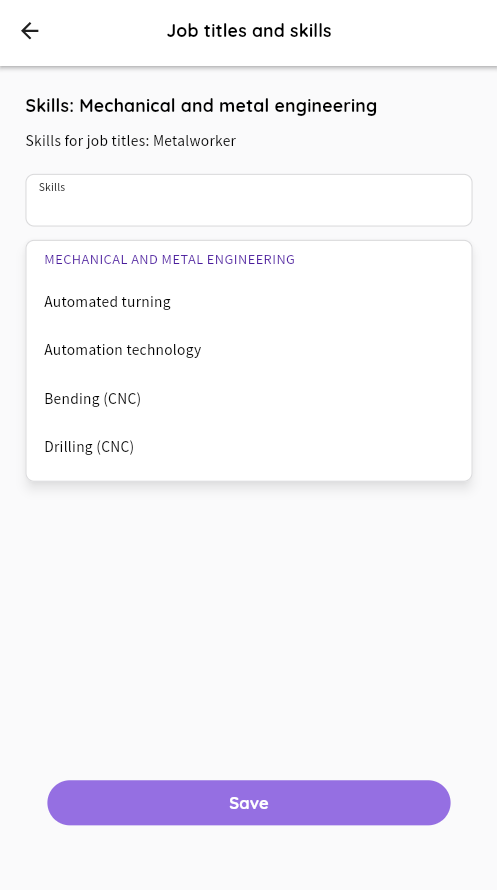
Additionally, you can add your work experience and education to the app:
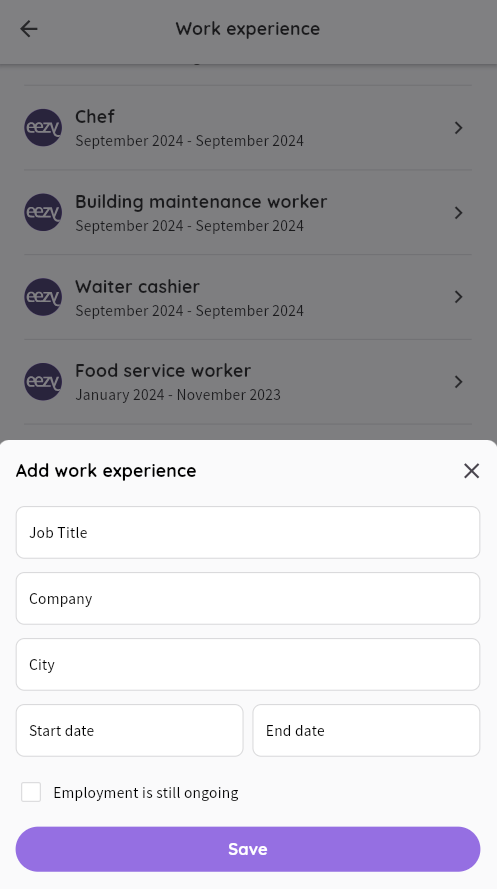
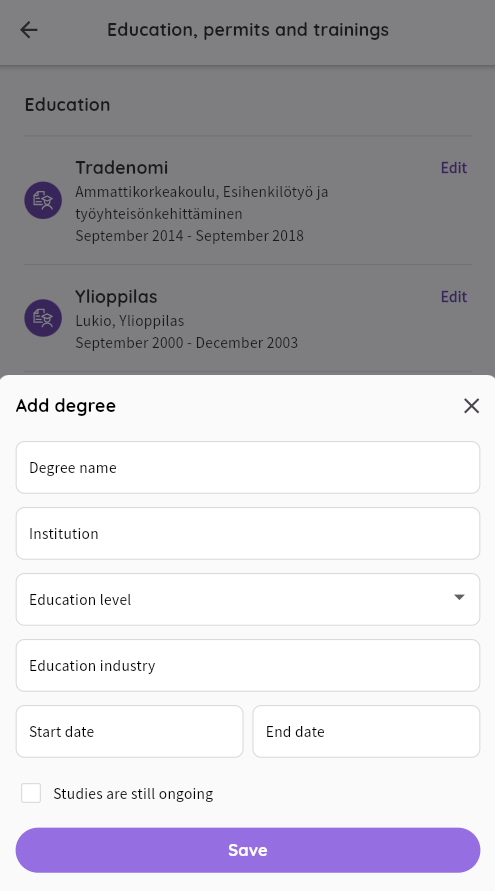
3. Start receiving job offers
If you’ve previously worked with Eezy or been interviewed by us, we’ll now start sending you job offers that match your profile! Be quick to accept the interesting job offers, as they might be sent to several people simultaneously, and the fastest one gets the shift. Accepted shifts will appear under the “Upcoming” tab in the Calendar section. The “Logged Hours” tab will show the shifts you’ve already worked. You no longer need to log your hours separately unless there are changes during the shift – accepting the shift will automatically log your hours after the shift!
In addition to individual shift offers, we’ll also send offers for longer-term jobs through the Eezy Talents app.